3 Things To Do: Protecting Your Online Communications

I tend to hide in the background of the American Preppers Network. I’m the web-master, the guy that makes the guts of the place work. It’s a thankless job, but somebody has to do it. Well, actually it’s not thankless, both Tom and Gman at Prepper Broadcast have thanked me for countless little and big things that have happened over the years. What most people may not know is how I got the job in the first place. You see, I sorta hacked one of Tom’s sites….
I actually don’t remember how long ago this was, it’s been literally years. It was way back in the beginning when River Walker first coined the term “Preppers” before anyone else, yes even Doomsday Preppers didn’t exists back then. Tom was trying to create a nation wide network of like minded people who wanted to connect and share information on preparedness. He set about setting up each and every state blog and worked hard at getting people involved. I was busy doing my own thing, hosting sites, and working on side projects for mostly my own amusement when I noticed that one of his sites had an error.
Getting a hold Tom back then was like trying to pull teeth from a bull in heat.
After several emails with no reply, I just fixed it myself. Being the honest guy I am, I sent him a final email on the subject telling him what I had done. That last email actually got a response from him, he asked “You want a job?”
Hacking for the most part is rather easy. Most people are unaware that all your on-line communications are out there for the whole world to see. Finding out how to access your personal bank account, your browser history, and guessing your passwords can be done with just a few keystrokes. Tracing you to your door is even easier. This so called set of “private” information is very public.
And now the Nanny.gov wants help to spy on you, from your own ISP.1 2 3
Yes, in the Republican controlled Congress, rules made by the FCC to protect consumers’ right to privacy were over tuned4. Well so much for Trump being the hero of the common man in the White House. What this means to you is basically this. Before you didn’t have any real privacy on-line from hackers, trolls, and various scum on the net. Now, you can add your own Internet Service Provider and any branch of the government to the list.
There are three things you need to do now.
- You need to use the privacy features of your browser.
“When you use incognito mode, Chrome doesn’t record any history or cookies, and it disables browser extensions. This means that third party services like Facebook, Google, etc that use cookies to track your movement across the internet to serve you better ads won’t follow you to the incognito tab.” guidingtech.com 5
Most browsers that are available, even if you use alternative operating systems other then windows, leak. They leak your history, tracking cookings, saved login settings to your bank and social networks. And that’s not to mention other information about you that goes out on the net from your ISP, or the data that is literally mind from advertiser software and places you goto. The privacy tab option helps prevent most of those leaks, but not all.
The most important thing to remember about the privacy tab is that it mostly helps with preventing unwanted snoops from checking out what you are doing with your browser who have physical access to that browser, your house guest for example. Some private modes are better then others. It all depends on how much effort is put into making it secure by the developer and how much you trust those developers. Firefox’s private mode automatically blocking web trackers, where as Chrome’s doesn’t 6, But that being said, Firefox has been known to still record the SSL certificates from sites7.
“Private browsing prevents people from snooping on your web browsing after it’s occurred, but they can still snoop while it’s occurring … ” – howtogeek.com 8
- You need to be able to turn off Java.
“Java is a favorite target of cybercriminals because it is so easy to exploit, and also because users are frequently using outdated versions of it.” – tomsguide.com9
The easiest way to do this is to install an extension that allows you to toggle Java. on and off at will. Sometimes you still need to use Java due to login options on sites your active in, or simply because you trust the site in question. If you want to remain anonymous, to hide your IP, and prevent maleware, you are going to need to turn it off, and know if it is off.
Fortunately, Java is heading the way of the dinosaur10, sites are now using HTML5 which simply doesn’t need it anymore. The number one issue with Java that I have is that it does not self update, if there is a future security risk involving Java your system will not automatically update. A lot of things use Java, not just the personal computer or laptop, this is the main source of DDOS attacks on the internet.
- You need to anonymize your connection to the internet.
“Tor aims to conceal its users’ identities and their online activity from surveillance and traffic analysis by separating identification and routing. It is an implementation of onion routing, which encrypts and then randomly bounces communications through a network of relays run by volunteers around the globe.” – wikipedia 11
This is where it gets hard. Even if you set up a VPN on your laptop, the browser on your other devices is not configured. And not only that, how can you be sure to trust your VPN? You need something between you and the router that you connect too. Not everyone is a tech geek like me, a simple solution is needed for the average Joe to protect himself from big brother, and the nosy neighborhood. You need to either use a simple solution, or jump on a huge learning curve about proxies, virtual private networking, and the peer-to-peer system, to name a few.
I found such a device. It’s called Anonabox. The original Anonabox is perfect for using as a simple way to securely connect to the internet in a way that I don’t have to worry about being traced back to my ISP. It uses the TOR Onion networking system which is constantly evolving to to be better. This isn’t the total geek version AnonaboxPro, which I also got for myself, it’s the one I use so I don’t have to worry about the other devices, and the kids.
It’s real simple to use. It’s pre-configured, locked up, and plug in-play. You just plug it into your router, power it up and connect to it via WIFI. That simple.
There are a lot of reasons to use TOR. But it is not user friendly. Even the most basic set up12 can be a real headache for the average user, even experts have fallen prey to the FBI because of simple mistakes13. Having a simple always on, hardware connected to the TOR network like Anonabox reduces the risks of stupid mistakes. You do still have limitations, you can’t use Skype over TOR, and most people will fine it hard to stream movies over TOR unless they use a Kodi with a high cache amount.
Some geeks might suggest to just use the TOR Browser bundle, but that isn’t always the best option, Freedom Hosting was taken out by the FBI due to the bundle having vulnerabilities14. Using a standalone plug in-play helps avoid problems from others on your network.
The Anonabox Original is a small light weight device that works right our of the box. I have very fast internet, my main worry for using the Anonabox was whether it would slow the net down to the point where I couldn’t use it with Kodi. But it turned out that it worked fairly well, not as good as a direct VPN connection, but still good enough to use CCLOUD VOD on Kodi, which is what I am currently using to watch classic movies. Using a TOR Browser to watch streaming movies from other sources just doesn’t work unless you can cache the whole film, or via a torrent.
I also got an AnonaboxPro, which I plan to use with the darkspider project. For a more technical article on it visit my blog.
– wolfe
1https://epic.org/privacy/netneutrality/ What does that have to do with privacy?
4http://www.usatoday.com/story/tech/talkingtech/2017/03/23/congress-vote-may-overturn-net-privacy-rules/99521516/
8https://www.howtogeek.com/117776/htg-explains-how-private-browsing-works-and-why-it-doesnt-offer-complete-privacy/
13https://arstechnica.com/security/2013/10/silk-road-mastermind-unmasked-by-rookie-goofs-complaint-alleges/
The post 3 Things To Do: Protecting Your Online Communications appeared first on American Preppers Network.
American Preppers Network Blog: www.AmericanPreppersNetwork.com Forum: www.AmericanPreppersNetwork.net
Source: http://americanpreppersnetwork.com/2017/03/3-things-protecting-online-communications.html
Anyone can join.
Anyone can contribute.
Anyone can become informed about their world.
"United We Stand" Click Here To Create Your Personal Citizen Journalist Account Today, Be Sure To Invite Your Friends.
Please Help Support BeforeitsNews by trying our Natural Health Products below!
Order by Phone at 888-809-8385 or online at https://mitocopper.com M - F 9am to 5pm EST
Order by Phone at 866-388-7003 or online at https://www.herbanomic.com M - F 9am to 5pm EST
Order by Phone at 866-388-7003 or online at https://www.herbanomics.com M - F 9am to 5pm EST
Humic & Fulvic Trace Minerals Complex - Nature's most important supplement! Vivid Dreams again!
HNEX HydroNano EXtracellular Water - Improve immune system health and reduce inflammation.
Ultimate Clinical Potency Curcumin - Natural pain relief, reduce inflammation and so much more.
MitoCopper - Bioavailable Copper destroys pathogens and gives you more energy. (See Blood Video)
Oxy Powder - Natural Colon Cleanser! Cleans out toxic buildup with oxygen!
Nascent Iodine - Promotes detoxification, mental focus and thyroid health.
Smart Meter Cover - Reduces Smart Meter radiation by 96%! (See Video).






most links in the article give ERROR MESSAGE. not too credible..
There is only one important thing which you need to do to protect your privacy. Use VPN at all the time even when using very legit streaming and browsing sources. I personally now even have a separate vpn for my firestick. If someone needs ideas about different vpn, here is the info – https://www.firesticktricks.com/best-free-vpn.html . And yep, they can be paid or even free, depends on what exactly you are looking for.